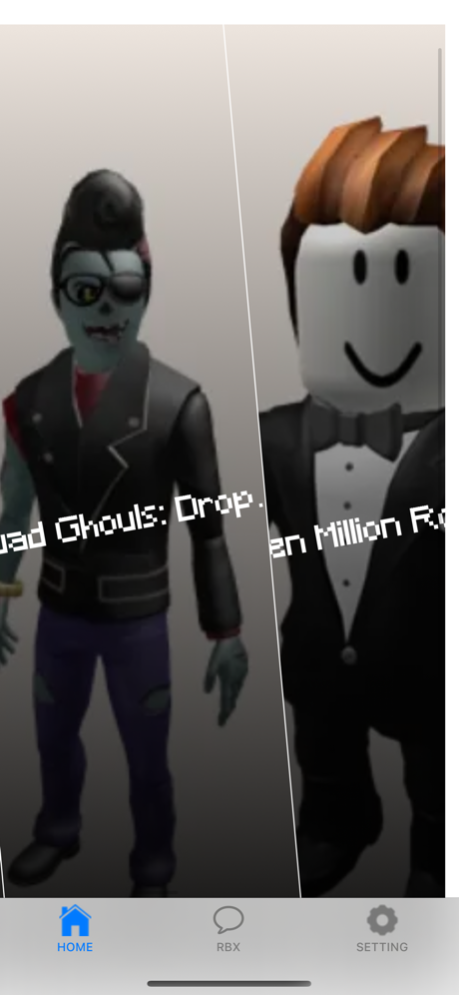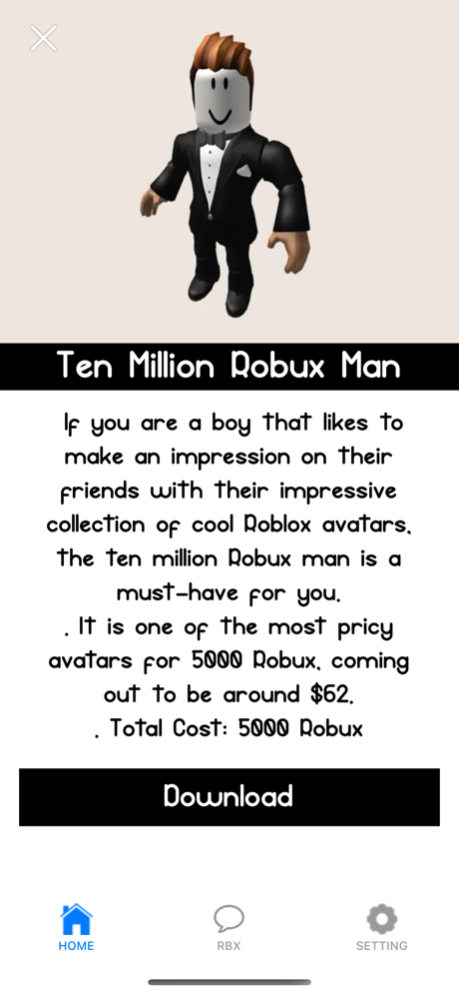Skins and Count RBX RO RBLX2.0
Publisher Description
Daily free Robux Calc application help Roblox fans to calculate their daily free rbx easily and keep their eyes on the free R$ value and stats on their phone
First of all, this is a daily robux calc for roblox tool and its only purpose is to help Roblox fans calculate their daily free RBX / R$ and it Doesn't provides any free robux generator or free robux collector and it WON'T give you a robux free codes or show you how to get free robux easily . So please understand this and don't expect anything more than calculating your free RBX / free R$ .
Robux track for Roblox Features:
- Robux Free for Builder Clubs
- Robux Counter
- Robux Tips & Tricks
* DISCLAIMER *
This is an unofficial application for Roblox. This application is not affiliated in any way with ROBLOX CORPORATION. This app been designed as a free robux calculator and counter tool to help Roblox players and fans and it's NOT Contain anything illegal other related product or any Games hacks, free robux generator or free robux collector.
The name, logo and information provided by the application used in accordance the guidelines indicated in:
https://en.help.roblox.com/hc/en-us/articles/115001708126-Roblox-Name-and-Logo-Community-Usage-GuidelinesApr 2, 2023
Version 2.0
- New UI
- Fix bugs
About Skins and Count RBX RO RBLX
The company that develops Skins and Count RBX RO RBLX is ayoub bouya. The latest version released by its developer is 2.0.
To install Skins and Count RBX RO RBLX on your iOS device, just click the green Continue To App button above to start the installation process. The app is listed on our website since 2023-04-02 and was downloaded 68 times. We have already checked if the download link is safe, however for your own protection we recommend that you scan the downloaded app with your antivirus. Your antivirus may detect the Skins and Count RBX RO RBLX as malware if the download link is broken.
How to install Skins and Count RBX RO RBLX on your iOS device:
- Click on the Continue To App button on our website. This will redirect you to the App Store.
- Once the Skins and Count RBX RO RBLX is shown in the iTunes listing of your iOS device, you can start its download and installation. Tap on the GET button to the right of the app to start downloading it.
- If you are not logged-in the iOS appstore app, you'll be prompted for your your Apple ID and/or password.
- After Skins and Count RBX RO RBLX is downloaded, you'll see an INSTALL button to the right. Tap on it to start the actual installation of the iOS app.
- Once installation is finished you can tap on the OPEN button to start it. Its icon will also be added to your device home screen.
Program Details
System requirements
Download information
Pricing
Version History
version 2.0
posted on 2023-04-02
Apr 2, 2023
Version 2.0
- New UI
- Fix bugs